Mem0 Platform (Managed Solution)
Better, faster, fully managed, and hassle free solution.
Mem0 Open Source
Self hosted, fully customizable, and open source.
Mem0 Platform (Managed Solution)
Our fully managed platform provides a hassle-free way to integrate Mem0’s capabilities into your AI agents and assistants. Sign up for Mem0 platform here. The Mem0 SDK supports both Python and JavaScript, with full TypeScript support as well. Follow the steps below to get started with Mem0 Platform:1. Install Mem0
Install package
Install package
Get API Key
Get API Key
- Sign in to Mem0 Platform
-
Copy your API Key from the dashboard
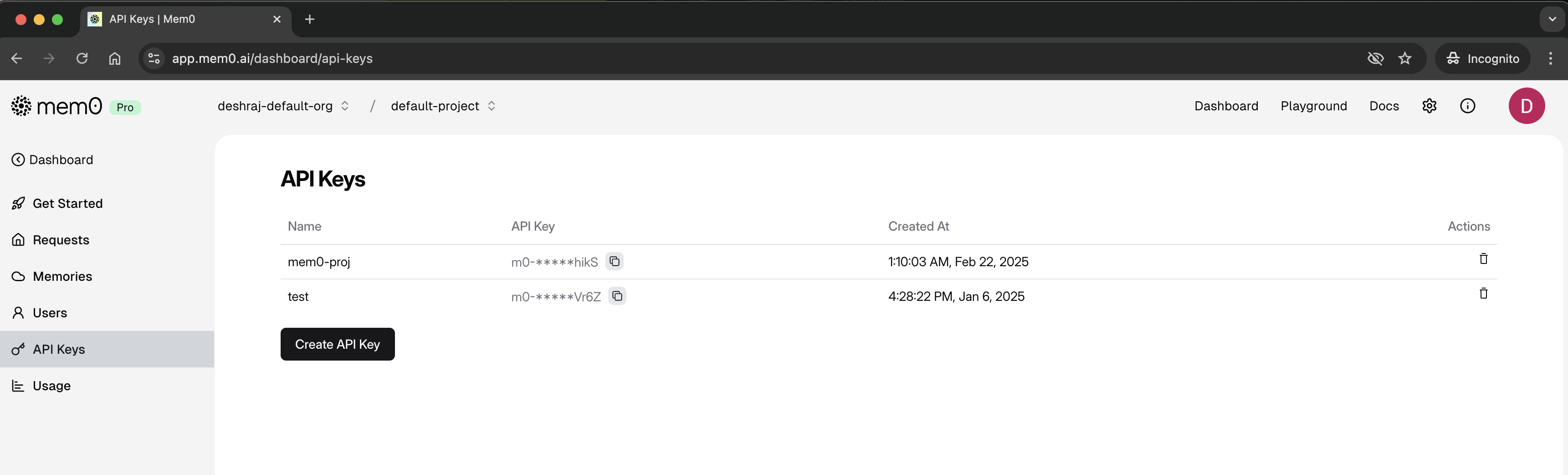
2. Add Memories
Instantiate client
Instantiate client
Add memories
Add memories
3. Retrieve Memories
Search for relevant memories
Search for relevant memories
Get all memories of a user
Get all memories of a user
Mem0 Platform
Learn more about Mem0 platform
Mem0 Open Source
Our open-source version is available for those who prefer full control and customization. You can self-host Mem0 on your infrastructure and integrate it with your AI agents and assistants. Checkout our GitHub repository Follow the steps below to get started with Mem0 Open Source:1. Install Mem0 Open Source
Install package
Install package
2. Add Memories
Instantiate client
Instantiate client
Add memories
Add memories
3. Retrieve Memories
Search for relevant memories
Search for relevant memories